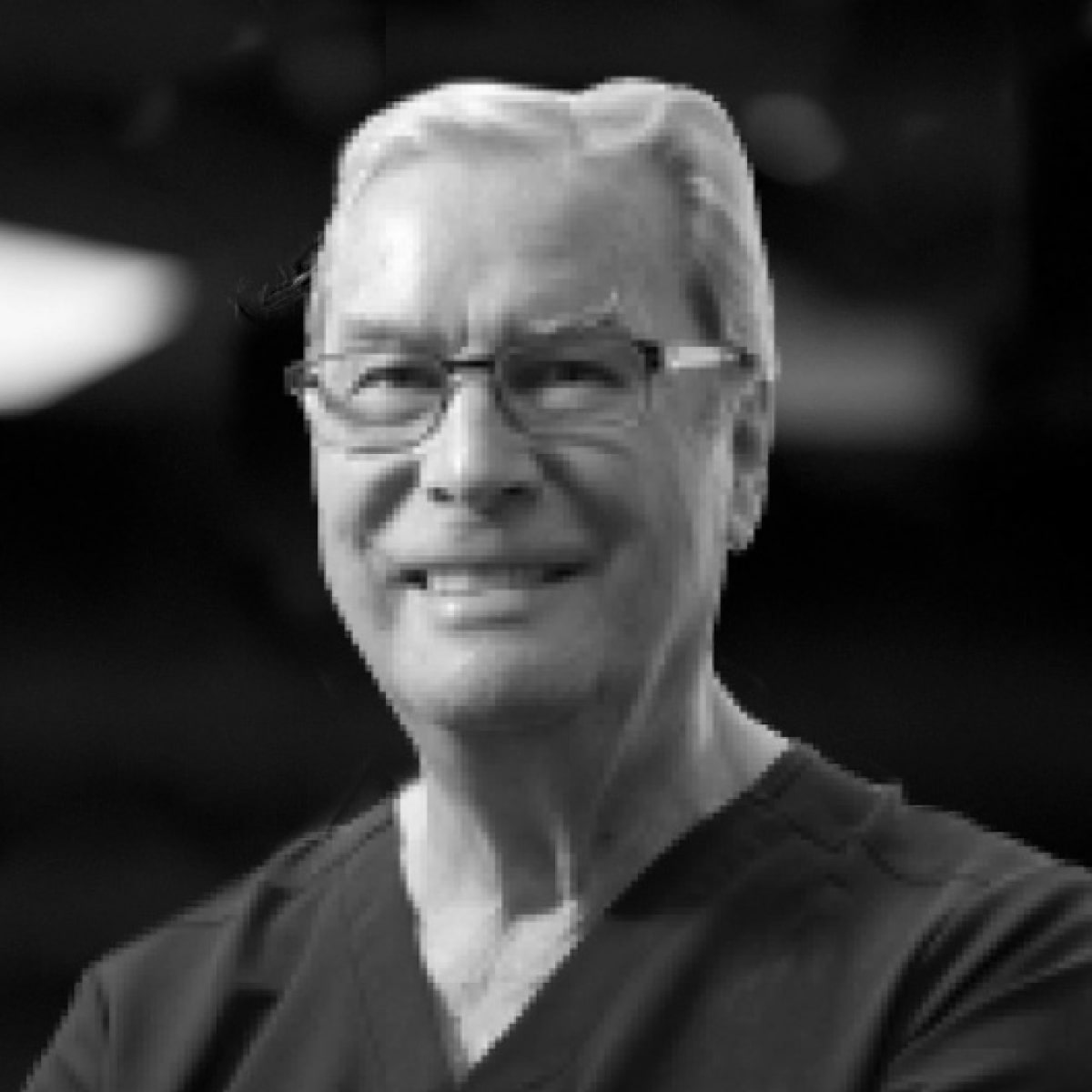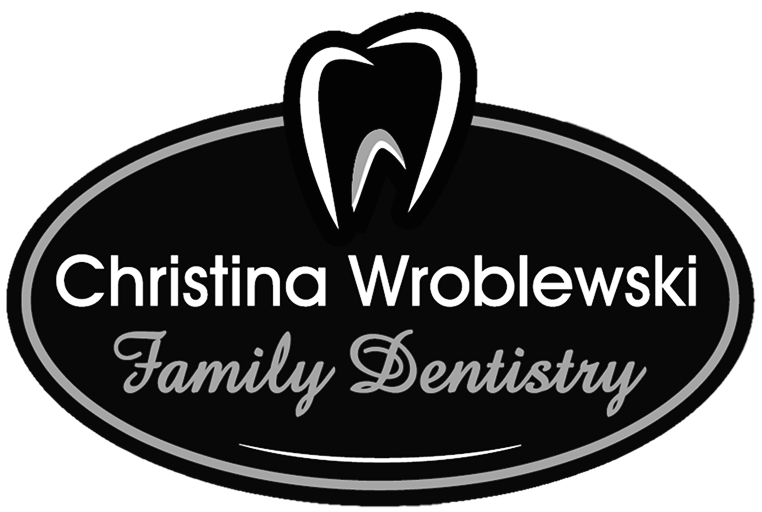



Subtle Practice Flow
The hidden problem
Where “Good Enough” Falls Short
On the surface, the “standard way” seems to get the job done. But small inefficiencies stack up—lost productivity, unnecessary stress, and an inconsistent patient experience. Many practices plateau not from lack of skill or demand, but because the workflow itself is broken.
When Small Frictions Add Up
Staff lose precious minutes each day searching for providers or checking rooms. Across a week, those moments add up to significant lost chair time—reducing productivity and limiting the number of patients you can serve.
That same pressure shows up in other ways. Radios and other shared devices are handled countless times during the day. In the pace of a busy practice, a missed cleaning step can quickly become a risk of cross-contamination, threatening the high standard of care your patients trust you to provide.
And patients notice more than we think. A buzzing device, a whispered exchange, or a provider stepping out mid-visit all send the same signal: “You’re not the priority.” Over time, that erodes confidence and loyalty.




What it costs your practice
Communication delays mean fewer patients served, device investments drain operational budgets, and patient dissatisfaction reduces referrals. What appears to be minor workflow friction actually caps your practice's revenue potential, making it harder to grow and invest in better patient care.
- Lost chair time. Staff spend significant time each week searching for providers and checking room availability, reducing overall practice productivity and patient capacity.
- Patient satisfaction decline. Interruptions and communication delays during visits create a measurable drop in patient confidence and overall experience quality.
- Revenue impact. Communication inefficiencies and reduced patient throughput result in thousands of dollars in lost revenue potential each month.
A Better Workflow
Subtle Practice Flow Technology
Hours Saved
Instant Coordination
VCom’s always-on-top banner displays the message immediately with personalized audio cues. Dr. Smith sees it whether charting or reviewing X-rays, and can respond with one-touch replies like “On my way” or “2 minutes.”
Eliminates device friction
No Additional Hardware
Transform every workstation into a communication hub. VCom runs on your existing computers, turning the keyboards staff already use for charting into powerful coordination tools—no new devices to learn or manage.
Speed
Message Shortcuts
Press F3 to instantly send 'Doctor to Room 2' without leaving your patient's side. Hotkeys eliminate typing delays and ensure critical messages reach the right person immediately, saving precious chair time every day.
Discreet
Patient-Centered Communication
Subtle coordination keeps patients as your priority. No buzzing devices, whispered exchanges, or stepping out mid-visit. Staff stay present and focused while seamless communication happens invisibly in the background.
Scale with ease
Multi-Location Management
Each location operates independently with its own settings, ensuring communication standards remain consistent as your practice grows.
Getting Started
Adoption has never been this seamless.
Compatibility
We play well with others
No need to replace your existing communication tools. VCom requires zero additional hardware and works seamlessly alongside your current radio systems. Over time, you'll naturally find yourself relying more on VCom's efficient, subtle coordination.
Start Small
Begin with what matters most
Start with patient arrivals at reception, then gradually expand to room status updates, provider dispatch, and timer management. Each team can adopt VCom at their own pace, focusing on their biggest pain points first.
Sound Matters
Check what's meant for you
Each team member or role has their own unique sound. When you hear your sound, you know someone needs you. If it's not your sound, you can stay focused on your current task without distraction.
Existing Users
Upgrade from VCom Classic
Already using VCom Classic? Your recipients, sounds, and message templates transfer to the new platform. Experience a more focused system that eliminates rarely-used features while enhancing what your team actually needs.